Local build rigidbodies behave differently when compared to those running in Creative Suite
This is possibly due to a timing issue, as the frame rate in a Creative Suite build could be slightly slower. Or possibly a caching issue.
Possible solutions:
- Check your physics logic by enabling or disabling CPU throttling within Chrome's dev tools, and switching between No Throttling and 6X slowdown. If the logic differs between the two scenarios, then there is likely some non-framerate independent code generating the issue. You can adjust this in your C# scripts.
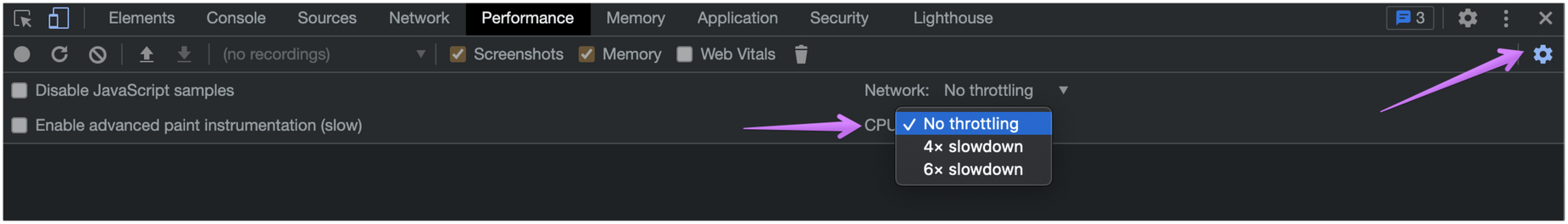
- For caching, check the disable caching box in the Chrome dev tools window when testing in Creative Suite. Or do a hard reload of the page. To do this in Chrome you can either: Hold down Shift and click the Reload button. Or hold down Command, Shift and click the 'R' key.
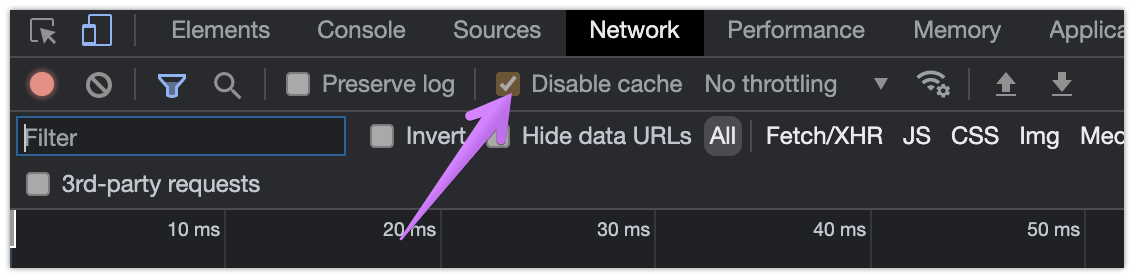
- If none of the two options above work. Try opening your Creative Suite account in an incognito browser.