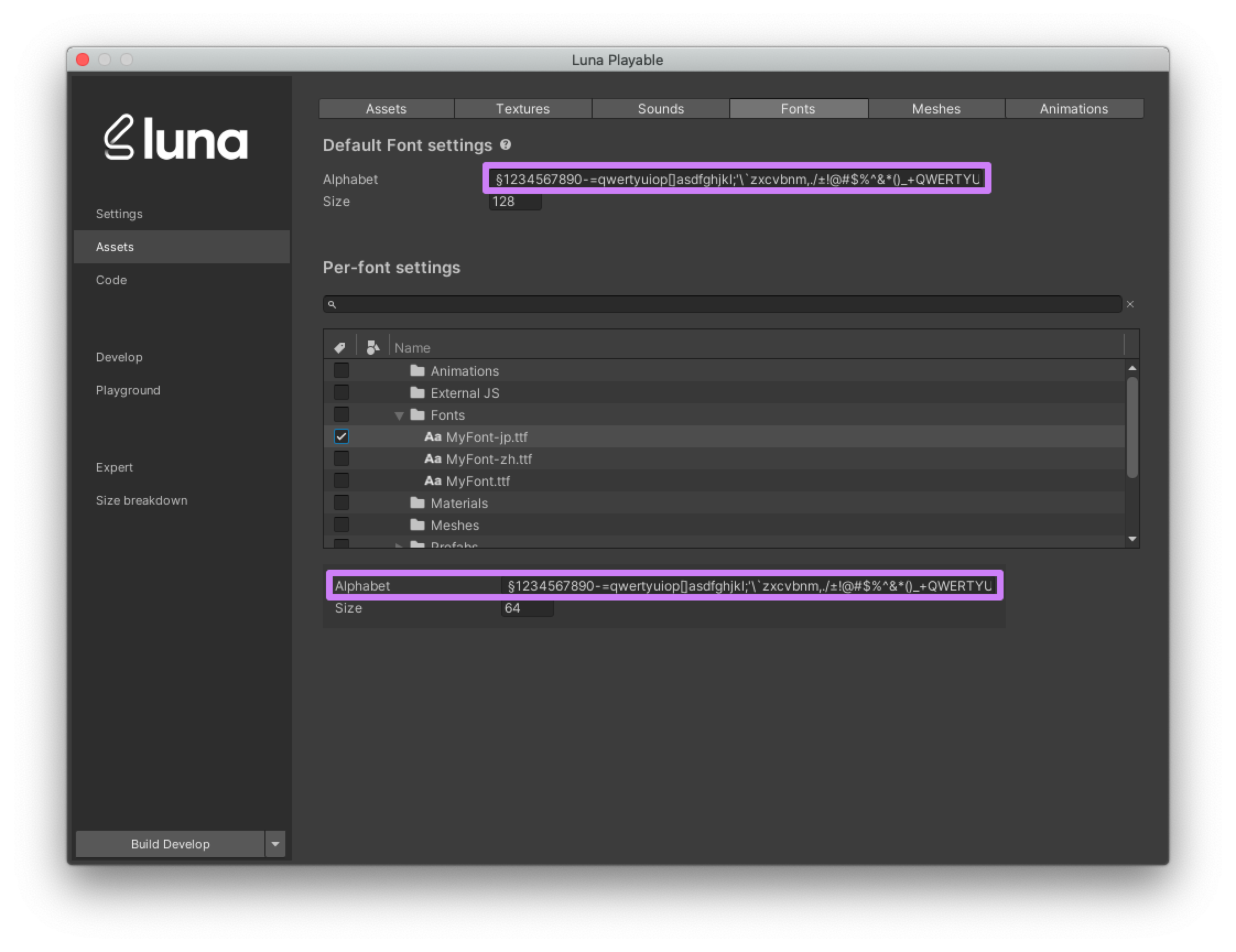Failed to combine glyphs error shown in console
This is could be due to a missing default characters in the Font settings tab.
Possible solutions:
- Make sure that some characters are added to the Alphabet field at the top of the Fonts tab.
- If you have some non-Latin fonts in your project which are included in the Luna build. You can add characters by using the 'Per-font settings' section. Click on the ttf file and add the non-Latin characters at the bottom.
- To be sure that it's some font settings not getting applied which is causing the build error, try to exclude the font files from the project and re-build.