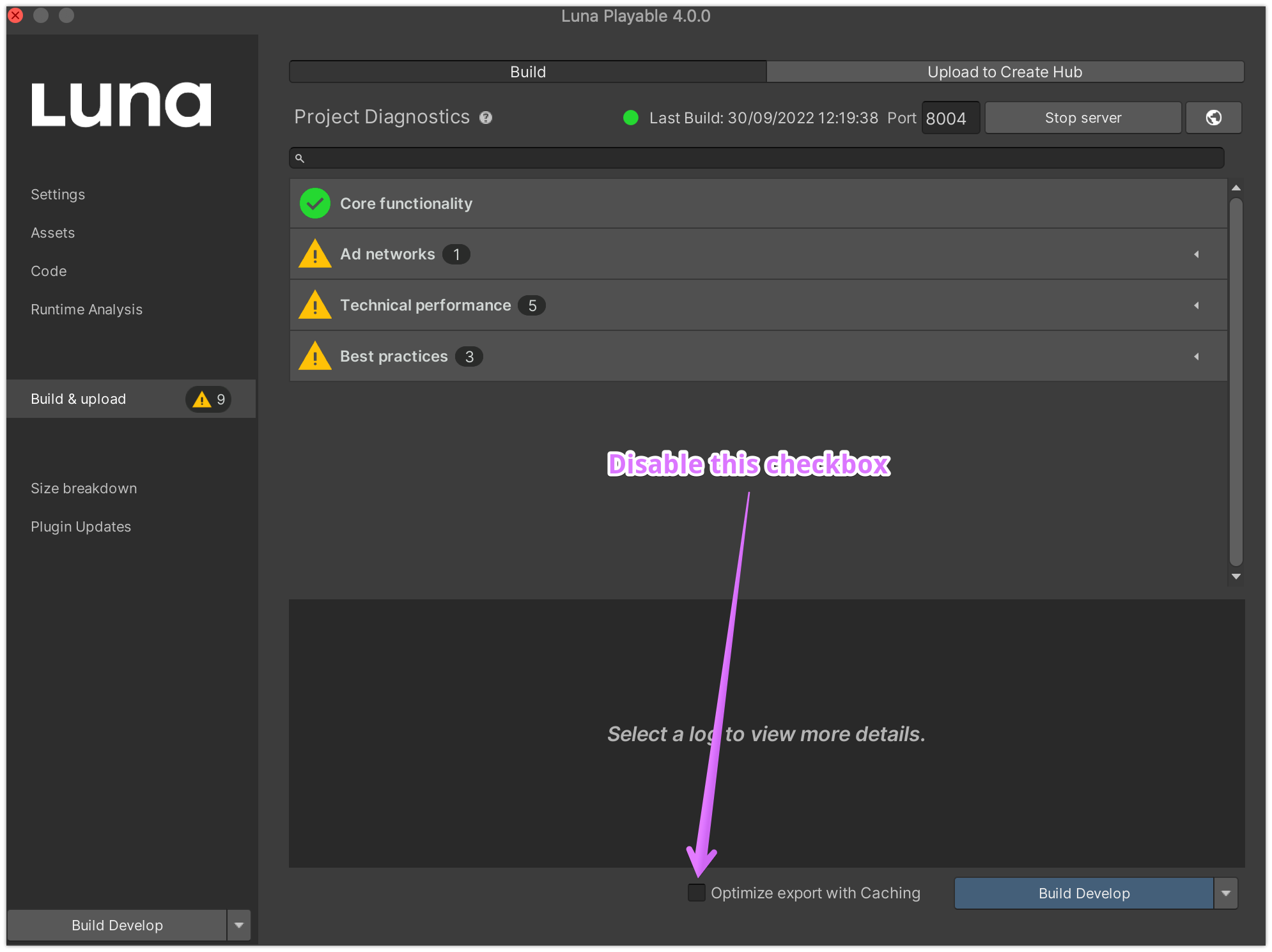Shaders appearing as pink in Creative Suite build
This could be due to shaders not being included in the final build.
Possible solutions:
- Try one of the following:
- Do a development build and play through all parts of your game. Re-open the Luna window in Unity and the list of shaders needed in the game should appear in the Runtime Analysis shader list. Re-build for your Creative Suite account and upload.
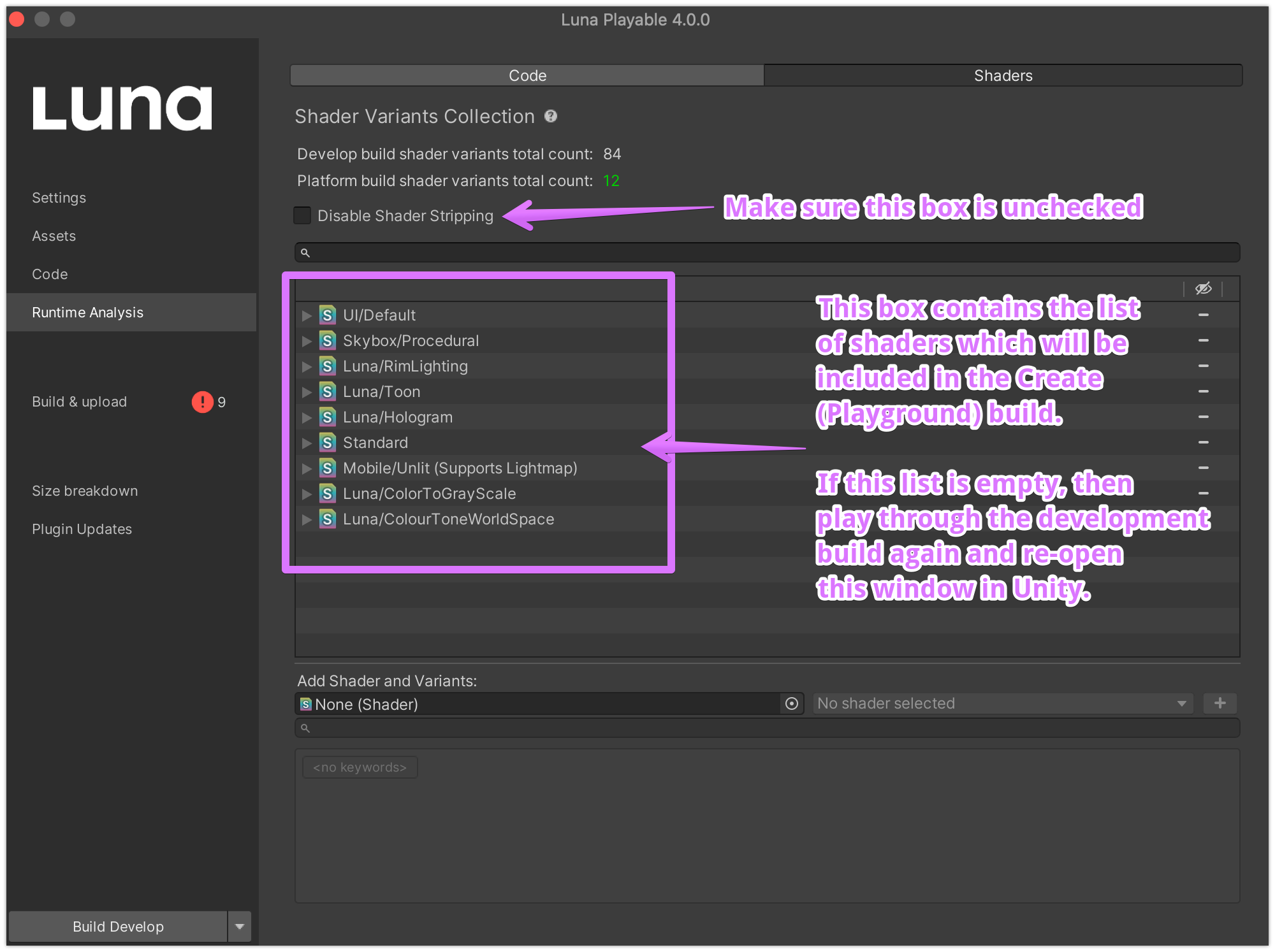
- Uncheck the ‘Optimize export with Caching’ checkbox. Do a development build, play through all parts of the game, and re-open the Runtime Analysis shader tab in the Luna window inside Unity. There should now be a list of shaders.