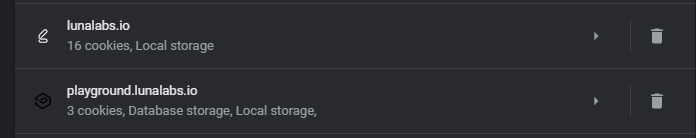A crash occurs every time you open a creative in Chrome
This issue may be caused by corrupted or outdated cache files after a Creative Suite update or maintenance session.
Possible solution:
- Try to clean the cache and perform an hard reload (cmd+shift+r on Mac, or ctrl+shift+F5 on Windows). If the problem persists, go to
chrome://settings/siteDataand remove Creative Suite / Lunalabs.io.