TMP errors Cannot Read property of null reading length
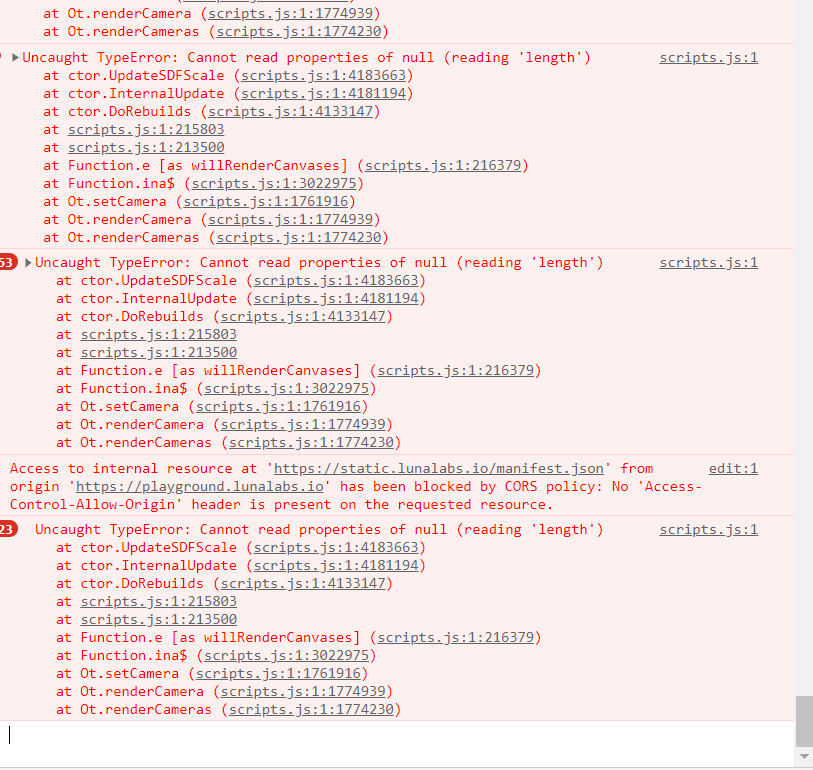
This may be occurring if you have the wrong version of TMP installed, and / or if Playable Plugin is installed within the same directory as your Unity project root.
Possible solution:
Close your Unity project and move Playable Plugin to outside your project directory (moving it to your Desktop would be fine), open your project and re-import Playable Plugin.
From here remove TMP via the Unity package manager, and delete the TMP folder present in your assets folder. Then re-import TMP via the package manager, and make sure you have the supported version (2018 -
1.3.0, 2019 -2.0.0, 2020 and later -3.0.0).Lastly re-import the TMP essentials. After doing all of this the errors should be gone.