Dynamic Playable Ad Settings
When creating your dynamic playables, you may configure the optimisation metric and the number of impressions to allocate throughout the testing period.
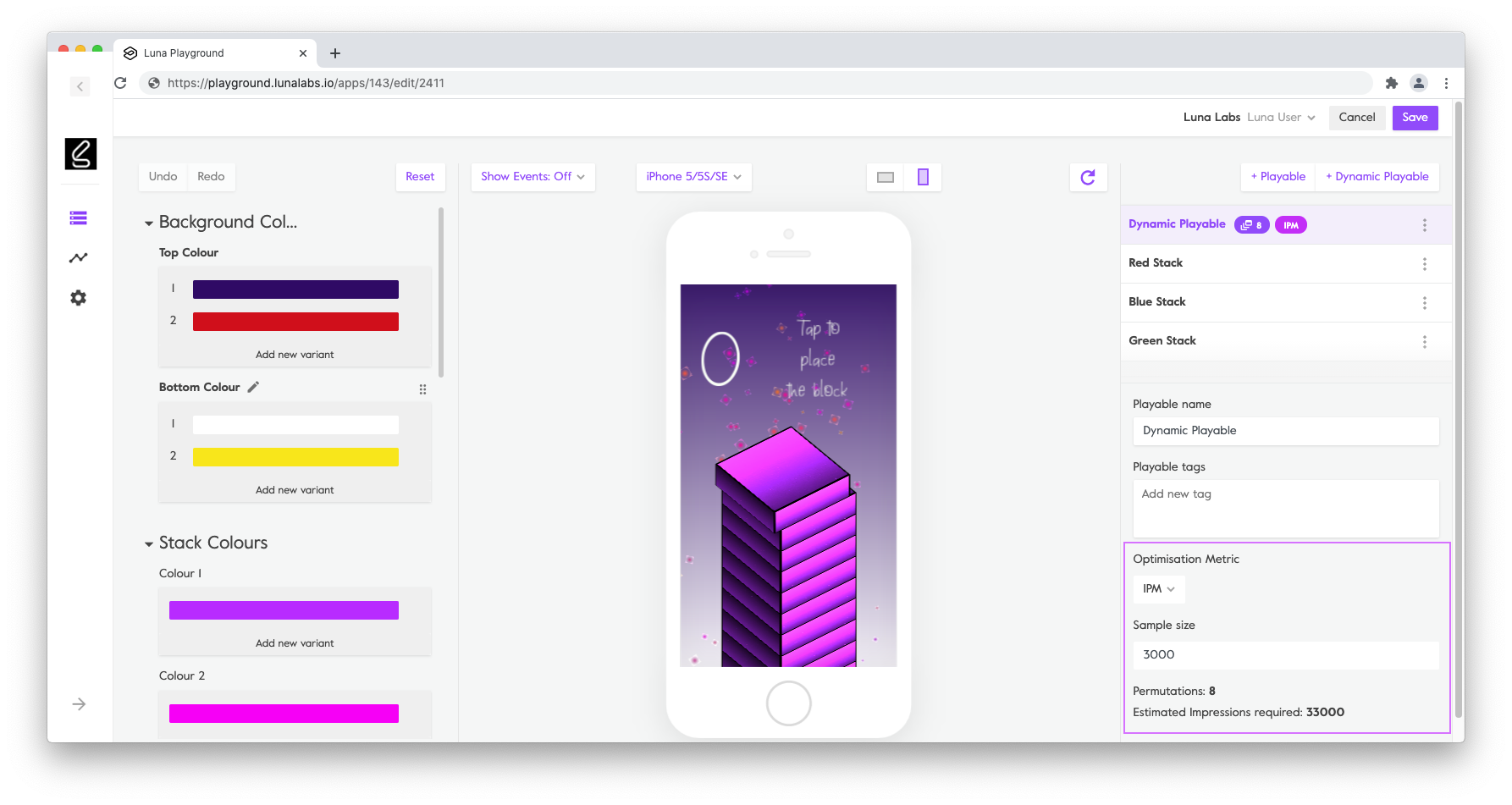
Optimisation Metric
When optimising your dynamic playables, Luna uses a chosen metric in order to assess and prioritise the various creative configuration.
CTR
CTR (click-though-rate) optimises for the number of app store clicks per playable impression.
CTR optimisation can suit many use cases. For example:
- Marketability/creative testing to understand which concepts resonate more with your target audience.
- End cards - typically you wish to maximise the CTR for interactive end cards.
IPM
IPM (install per 1000 impressions) optimises for the number of installs per playable impression.
As a prerequisite to using IPM optimisation, you must enable attribution through Creative Suite. See here for more information.
To maximize your performance, you can test different concept variances using IPM optimisation.
Sample Size
Default settings
- CTR: 333 impressions
- IPM: 3000 impressions
When running a dynamic playable ad, each permutation is given an allocated number of impressions before a decision is made.
By editing the sample size, you can control this allocation.
Considerations:
- For low CTR or IPM playables, you may wish to increase the sample size to improve the accuracy of the test
FAQ
Can I change my optimisation metric once the ad has gone live?
Yes. However, please note the test will start again and the configuration-level metrics will be reset. Overall performance metrics (i.e. impressions, average CTR) will not be lost.