What is Playworks Plugin ?
The Playworks Plugin is a Unity extension which enables you to create high-quality playable ads quickly and in-house.

With Playable, you can create an interactive experience using the Unity Editor and even your existing game code. Your project will then be converted and run on the Playworks Playable Game Engine in your browser.
Some key features of the Playworks Plugin include:
Support for different rendering features, animations, particle systems, physics simulations and more! All of which help to create immersive and visually appealing ads.
Performance estimation tools: get data and understand how your playable performs out in the wild.
Optimise your creative: find the perfect compression format and optimise each one of your assets and use our Size Breakdown feature for understanding the size of your creative and identifying areas where you can optimize it to improve performance.
Customisation with Playground Fields: create multiple instances of your creative in seconds.
With Playworks Plugin, you can run your project locally in the browser so that you can design, optimize, and test your creative in a variety of ways.
Playworks Plugin is integrated with the creative management platform Unity Playworks, where you can easily manage, export, and track the performance of your creatives on every major ad network.
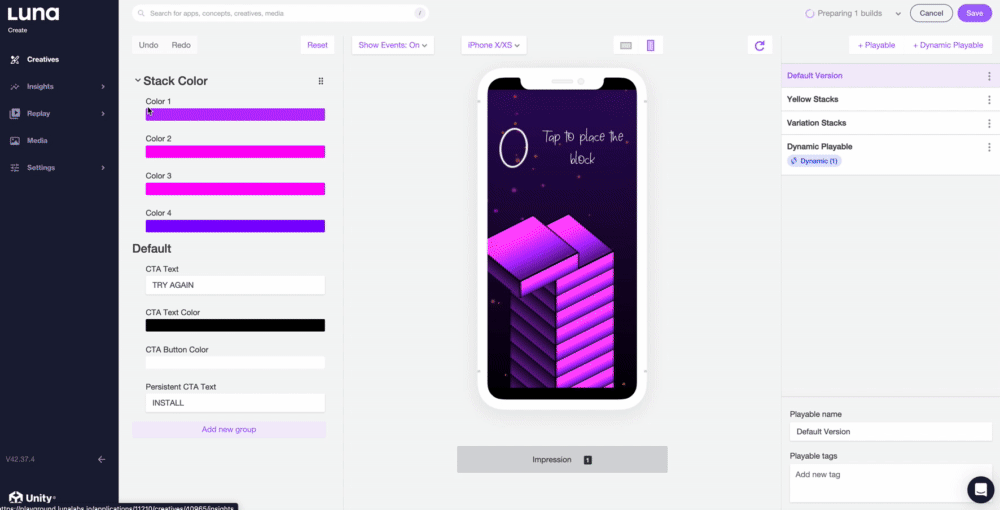
Within Unity Playworks you can also collect analytics within Unity Playworks Insights so that you can fully understand and measure how users interact with your creative.
Technical Limitations
Providing all the features necessary for creating amazing playables is what we are all about. Across all platforms, we aim to support all devices, including the lowest-end ones (Android 4.0, iOS 9) but to accomplish this, we are limited in some aspects.
For more information about Plugin's features and capabilities click here.
Get Started
To begin, let's create our first playable! For a comprehensive understanding of each stage, please refer to our step-by-step guide guide. If you're looking to get up and running quickly, we also have a quickstart guide available.